Amazon S3 Multi-Region Access Point: Simplifying Your Data Access Across AWS Regions
Amazon Web Services (AWS) offers a range of Cloud storage solutions, including the popular Amazon Simple Storage Service (Amazon S3). Due to its durability, scalability, and low cost, Amazon S3 is widely used by businesses of all sizes. However, as your data needs grow and your business expands globally, you may need to access your Amazon S3 data from multiple regions. This is where the Amazon S3 Multi-Region Access Point feature comes in.
What is the Amazon S3 Multi-Region Access Point?
The Amazon S3 Multi-Region Access Point is a feature that simplifies the process of accessing your data across multiple geographic regions. It allows you to create a single endpoint that can subsequently be used to access your S3 buckets from across multiple regions. This means it’s significantly easier to manage your data and reduce your costs because you no longer need to manage a separate endpoint for every region.
How does it work?
Before you can use the Amazon S3 Multi-Region Access Point, you’ll need to create an access point (or a unique name that identifies a specific S3 bucket) in each region where you want to store your data. Once you have created an access point, you’ll decide who can access the data, how it can be accessed, and what actions can be performed.
Next, you’ll create a Multi-Region Access Point, which is a virtual endpoint used to access your data across multiple regions. You’ll assign the previously created access points to your Multi-Region Access Point, and you’ll set up routing rules to control which access point is used for which requests. This allows you to optimize data transfer and reduce latency. If you have questions while creating a Multi-Region Access Point, you may refer to: https://docs.aws.amazon.com/AmazonS3/latest/userguide/MultiRegionAccessPoints.html
The S3 Multi-Region Access Point Architecture
The diagram below is a reference architecture to access S3 Objects from private EC2 instances, using VPC Endpoint to access the S3 Multi-Region Access point. This diagram uses the AWS PrivateLink to connect and to avoid exposing data to internet traffic.

Accessing S3 Objects from AWS Private EC2 Instances
In order to access S3 objects from EC2 instances using AWS CLI, you must use the S3 Multi-Region Access Point arn and the S3 protocol. You are not able to list or copy S3 objects by referring only to the name on each different region’s S3 bucket.
Below, you can find some AWS CLI examples for reference:

The command below demonstrates how to copy S3 objects from another region to a local EC2 instance EBS, as well as how to upload files from the local EC2 to an Amazon S3 bucket in another region.

What are the benefits of the Amazon S3 Multi-Region Access Point?
- Simplified data access: By creating a single endpoint that can be used to access your data across multiple regions, you simplify the process of managing your data and reduce the need for multiple endpoints.
- Reduced costs: Using a single endpoint can reduce the number of requests to S3, which can help reduce your data transfer costs. You can also use routing rules to optimize data transfer and further reduce your costs.
- Improved performance: Both the optimization of data transfers and the reduction of latency can help improve the overall performance of your applications.
- Enhanced security: You’ll be able to assign policies to control who can access your data, how it can be accessed, and what actions can be performed. Each of these steps help enhance the security of your data.
Simplifying Your Data Access Across Regions
Amazon S3 Multi-Region Access Point is a powerful feature that can help simplify data access while also reducing costs, improving performance, and enhancing security – all by creating a single endpoint to access your data across multiple regions. If you are using Amazon S3 and need to access your data from multiple regions, the Amazon S3 Multi-Region Access Point is definitely worth considering.