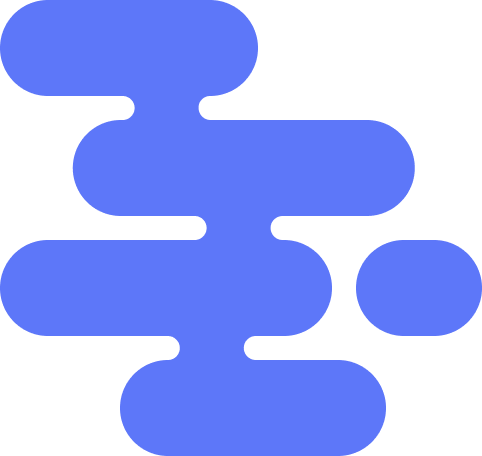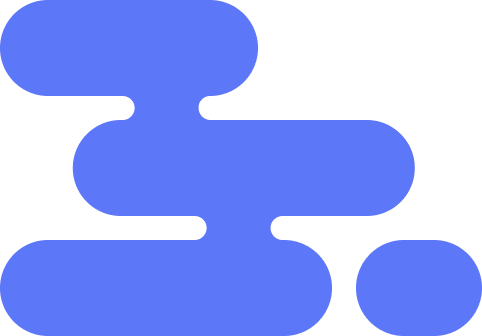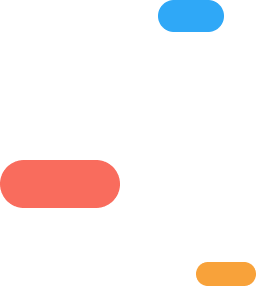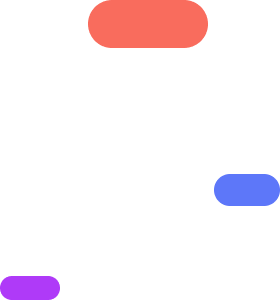When Should You Work With an AWS Premier Partner? Key Signs You're Ready
Managing Amazon Web Services (AWS) infrastructure has become increasingly complex as cloud environments grow and evolve.

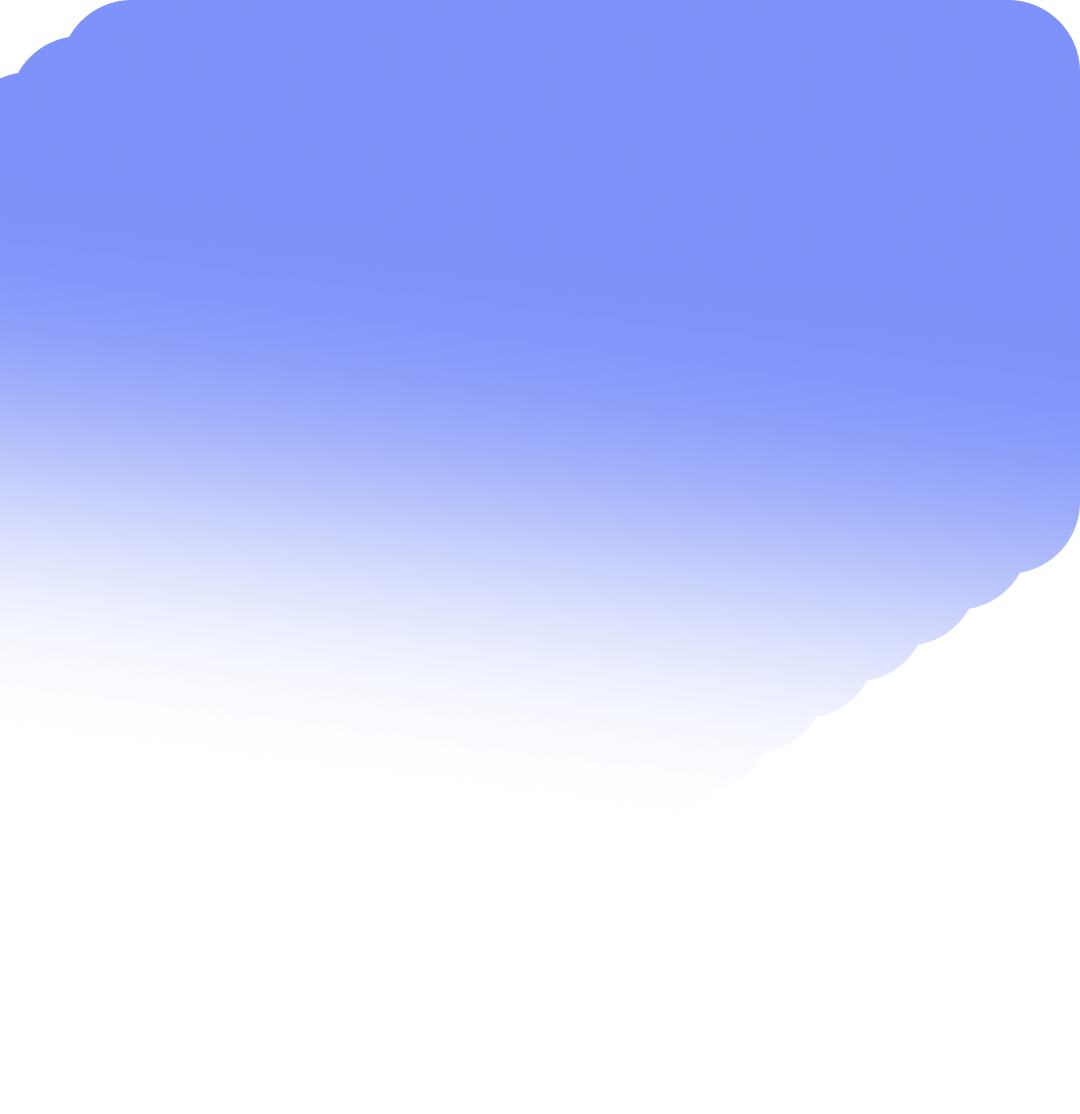

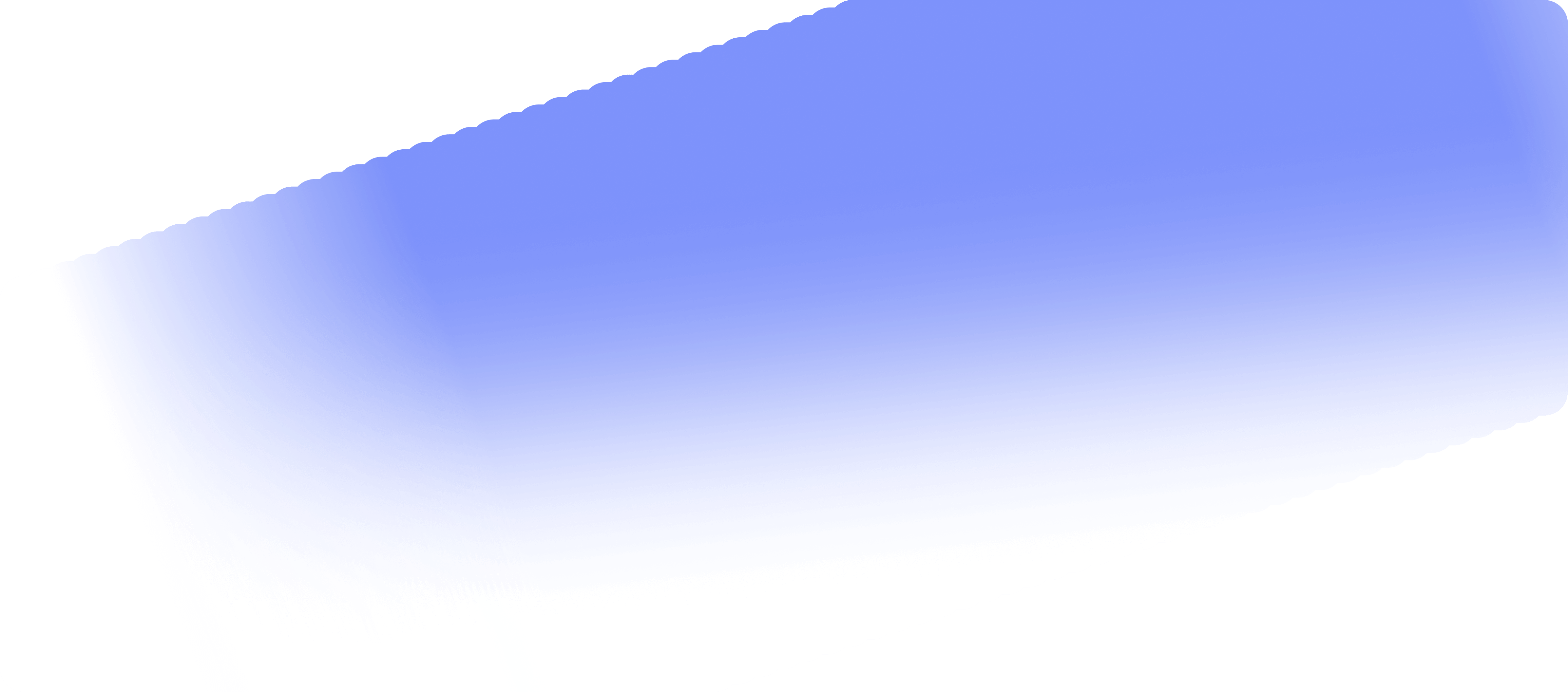
Let’s face it: Cloud bills can get out of control fast. Surprise spikes from forgotten resources, underused commitments, and hard-to-allocate shared spend are no longer “just a finance issue”. They impact engineering, operations, and business planning.
This list covers 10 widely used tools that help teams improve visibility, automate optimization, and connect cloud spend to business drivers across AWS, Azure, GCP, Kubernetes, and more.
CloudZero focuses on unit cost, helping teams understand cost per customer, feature, or deployment.
Why it stands out: Cost anomaly alerts, strong cost context, and less dependency on perfect tagging.
Best for: SaaS teams aligning engineering decisions with finance and product.
Wiv helps teams manage cloud commitments and drive FinOps collaboration with intuitive, no-code workflows and clear financial guardrails across AWS and multicloud environments.
Why it stands out: Built-in workflows guide teams through budgeting, commitment planning (e.g., Savings Plans & RIs), and cost forecasting without scripting or custom queries.
Best for: FinOps practitioners, finance partners, and engineering leads who want structured cost workflows, no-code automation, and shared accountability for commitment decisions.
Finout emphasizes cost allocation with virtual tagging and normalized billing views across cloud and SaaS spend.
Why it stands out: Instant Virtual Tags and allocation for shared costs without changing infrastructure tags.
Best for: Multi-team, multi-cloud environments where allocation is the main blocker.
CloudPilot AI focuses on Spot optimization and Kubernetes cost controls.
Why it stands out: The vendor claims advanced Spot interruption prediction (up to 45 minutes) to reduce operational risk.
Best for: Kubernetes-heavy teams optimizing Spot usage while maintaining stability.
CloudHealth is built for organizations that need governance, reporting, and financial controls across multiple clouds.
Why it stands out: Policies, reporting, and enterprise chargeback capabilities.
Best for: Mature FinOps programs with strict governance requirements.
Cost Explorer is built into AWS Billing and Cost Management and supports analysis and forecasting.
Why it stands out: Quick visibility into spend trends and a baseline for commitment planning.
Best for: Small teams, or as a foundational layer alongside third-party tools.
Umbrella transforms complex cloud billing and usage data into structured, business-ready insights and proactively identifies cost anomalies and unusual usage patterns.
Why it stands out: A BI-style analytics layer built specifically for cloud cost data, with deep drill-down capabilities, customizable dashboards, and advanced anomaly detection that goes beyond basic threshold alerts.
Best for: FinOps teams, finance stakeholders, and engineering leaders who need powerful visualization, structured reporting, and proactive anomaly insights across multi-cloud environments.
Datadog adds cost visibility to an observability workflow, especially for Kubernetes.
Why it stands out: Cost alerts and cost views alongside performance signals.
Best for: DevOps teams already running Datadog and wanting cost integration into operations.
CAST AI is focused on Kubernetes cost and performance optimization through autoscaling and workload placement.
Why it stands out: Kubernetes-specific optimization and fast deployment in many environments.
Best for: Organizations running significant container workloads.
Zesty focuses on automated optimization in specific cost areas, including storage.
Why it stands out: Automated resizing for Amazon EBS capacity for cost efficiency and performance consistency.
Best for: Teams looking to reduce storage waste without day-to-day manual tuning.
Tools like CAST AI, Spot by NetApp, and CloudPilot AI are designed for Kubernetes environments, offering features beyond general-purpose cost tools.
Yes. Platforms like Finout, CloudHealth, and CloudZero support multi-cloud reporting and allocation.
Tagging still helps, but some tools reduce reliance on it through virtual tagging or alternate allocation methods.
Usually not. Large environments often need deeper allocation, governance, and automation beyond native tooling.
Results vary by maturity and execution. Most gains come from prioritizing top spend drivers, improving allocation, and operationalizing commitments and right-sizing.



Managing Amazon Web Services (AWS) infrastructure has become increasingly complex as cloud environments grow and evolve.



Model Fine-tuning on Vertex AI offers different strategies, ranging from Supervised Tuning with labeled input-output pairs to Continued Pre-training using raw, unlabeled data.



Generative AI has rapidly moved from a buzzword to a production reality. What started as experimental chatbots is now powering critical workloads, automating support, accelerating software development, and reshaping how products are built on Google Cloud.