Hey everyone! It’s me again, always finding ways to save money and time and this time it is the latter!
This is a guide to provision an AWS ALB Ingress Controller on your EKS cluster with steps to configure HTTP > HTTPS redirection.
After collecting a huge amount of solutions and dealing with many tickets, I’ve decided to build this guide to help you provision this wonderful ALB, clarify the AWS official documentation and automate 99% of everything.
You may change anything you want according to your needs but it is important to follow the roles and policies a 100%. Just make sure that if you do change the namespace for example, change it in every single file or you will get a huge “OOPS!” and even a larger headache.
Make sure the following tags are correct on your EKS subnets
- All subnets in your VPC should be tagged accordingly so that Kubernetes can discover them:
Key: kubernetes.io/cluster/<cluster-name> Value: shared
- Public subnets in your VPC should be tagged accordingly so that Kubernetes knows to use only those subnets for external load balancers:
Key: kubernetes.io/role/elb Value: 1
- Private subnets must be tagged in the following way so that Kubernetes knows it can use the subnets for internal load balancers:
Key: kubernetes.io/role/internal-elb Value: 1
Install eksctl
https://docs.aws.amazon.com/eks/latest/userguide/getting-started-eksctl.html
Create IAM OIDC provider (can create manually in IAM > Identity Providers
eksctl utils associate-iam-oidc-provider \
--region <region> \
--cluster <eks cluster name> \
--approve
Create an IAM policy called ALBIngressControllerIAMPolicy and attach the iam-policy.yaml
curl -o iam-policy.json https://raw.githubusercontent.com/kubernetes-sigs/aws-alb-ingress-controller/v1.1.8/docs/examples/iam-policy.jsonaws iam create-policy \ --policy-name ALBIngressControllerIAMPolicy \ --policy-document file://iam-policy.json
Create a Kubernetes service account named alb-ingress-controller in the kube-system namespace, a cluster role, and a cluster role binding for the ALB Ingress Controller to use with the following command
curl -o rbac-role-alb-ingress-controller.yaml https://raw.githubusercontent.com/kubernetes-sigs/aws-alb-ingress-controller/v1.1.8/docs/examples/rbac-role.yamlkubectl apply -f rbac-role-alb-ingress-controller.yaml
Create role, add trust relationship and annotate
A. Create a document trust.json and add:
- Replace Federated with the OIDC ARN and StringEquals with OIDC URL Those can be found in IAM > Identity Provider
{
"Version":"2012-10-17",
"Statement":[
{
"Effect":"Allow",
"Principal":{
"Federated":"arn:aws:iam::<AWS account ID>:oidc-provider/<OIDC url>"
},
"Action":"sts:AssumeRoleWithWebIdentity",
"Condition":{
"StringEquals":{
"<OIDC url>:sub":"system:serviceaccount:kube-system:alb-ingress-controller"
}
}
}
]
}
B. Create IAM role and attach the trust relationship:
aws iam create-role --role-name eks-alb-ingress-controller --assume-role-policy-document file://trust.json
C. Attach the ALBIngressControllerIAMPolicy to the alb role
aws iam attach-role-policy --role-name eks-alb-ingress-controller --policy-arn=<ARN of the created policy>
D. Annotate the controller pod to use the role:
kubectl annotate serviceaccount -n kube-system alb-ingress-controller \
eks.amazonaws.com/role-arn=arn:aws:iam::535518648590:role/eks-alb-ingress-controller
E. Add the following policies to the alb role:
aws iam attach-role-policy --role-name eks-alb-ingress-controller --policy-arn arn:aws:iam::aws:policy/AmazonEKSWorkerNodePolicyaws iam attach-role-policy --role-name eks-alb-ingress-controller --policy-arn arn:aws:iam::aws:policy/AmazonEKS_CNI_Policy
Deploy alb-ingress-controller
A. Download the alb controller yaml locally
curl -o alb-ingress-controller.yaml https://raw.githubusercontent.com/kubernetes-sigs/aws-alb-ingress-controller/v1.1.8/docs/examples/alb-ingress-controller.yaml https://raw.githubusercontent.com/kubernetes-sigs/aws-alb-ingress-controller/v1.1.8/docs/examples/alb-ingress-controller.yaml
Edit alb-ingress-controller and add values
A. Edit the alb-ingress-controller.yaml and add the following if not in:
spec:
containers:
- args:
- --ingress-class=alb
- --cluster-name=<name of eks cluster>
B. If you are using Fargate:
spec:
containers:
- args:
- --ingress-class=alb
- --cluster-name=<name of eks cluster>
- --aws-vpc-id=<vpcID>
- --aws-region=<region-code>
D. Apply the yaml:
kubectl apply -f alb-ingress-controller.yaml
Check that the ALB is up
kubectl get pods -n kube-system

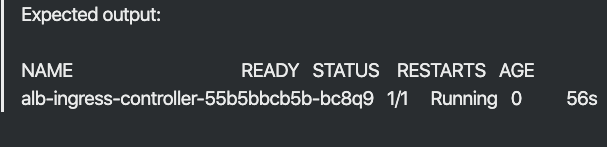
Deploy sample app with ingress
A. To use the public files:
kubectl apply -f https://raw.githubusercontent.com/kubernetes-sigs/aws-alb-ingress-controller/v1.1.8/docs/examples/2048/2048-namespace.yamlkubectl apply -f https://raw.githubusercontent.com/kubernetes-sigs/aws-alb-ingress-controller/v1.1.8/docs/examples/2048/2048-deployment.yamlkubectl apply -f https://raw.githubusercontent.com/kubernetes-sigs/aws-alb-ingress-controller/v1.1.8/docs/examples/2048/2048-service.yamlkubectl apply -f https://raw.githubusercontent.com/kubernetes-sigs/aws-alb-ingress-controller/v1.1.8/docs/examples/2048/2048-ingress.yaml
- This will deploy an ingress object that will be picked up by the alb-ingress-controller and an ALB will be deployed
B. Store the files locally for customisation: (recommended)
curl -o <fileName.yaml> <URL from the previous steps>kubectl apply -f <fileName>.yaml
Verify ingress
kubectl get ingress/2048-ingress -n 2048-game

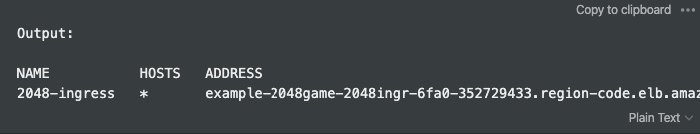
Troubleshoot alb-ingress-controller
Check Logs:
kubectl logs -n kube-system deployment.apps/alb-ingress-controller
Check the app
Open a browser and navigate to the ADDRESS URL from the previous command output to see the sample application.
- If there is no address, check the logs of the controller with the command above and troubleshoot (should not happen)
HTTP to HTTPS Redirect
A. Add the following annotations to your ingress object and insert the arn of your certificate from AWS ACM:
alb.ingress.kubernetes.io/actions.ssl-redirect: '{"Type": "redirect", "RedirectConfig":
{ "Protocol": "HTTPS", "Port": "443", "StatusCode": "HTTP_301"}}'
alb.ingress.kubernetes.io/certificate-arn: <certificate arn from ACM>
alb.ingress.kubernetes.io/listen-ports: '[{"HTTP": 80}, {"HTTPS":443}]'
B. Add the following spec:
- Replace your serviceName and Port accordingly:
spec:
rules:
- http:
paths:
- path: /*
backend:
serviceName: ssl-redirect
servicePort: use-annotation
- path: /*
backend:
serviceName: <"serviceName">
servicePort: <servicePort>
- Best way is to recreate the ingress
Check the redirection
Open a browser and navigate to the ADDRESS URL of the Load Balancer
Good Luck!
Contact me for more questions 🙂
evgenibi@cloudzone.io