By Sérgio Santos, Solutions Architecture Lead, CloudZone Iberia
Amazon Web Services (AWS) is not housed in the sky – although AWS’ focus on the cloud may lead some to think otherwise. Instead, AWS functions because of a massive (earthbound) infrastructure, built to provide highly affordable, available, reliable, scalable, and secure computing power as well as unlimited storage.
For every web service that Amazon provides, there is a well-defined model for its deployment and configuration, as well as its security, access management, operations, and usage charging. The key to understanding these varied models is the AWS Shared Responsibility Model. From the moment that you decide to launch a web service in the form of Infrastructure (IaaS), as a Packaging Platform (PaaS), or as a comprehensive Software (SaaS), this document breaks down which operating, securing, and managing responsibilities fall to you and which are covered by AWS.
Preparing for AWS Adoption
The first step in planning a migration is preparing for adoption. After studying the platform, trying it out, and evaluating your experience, you’ll be best equipped to create a plan for how your business and your team members will work together to operate and secure it.

All of this should be established over a Governance baseline; this will manage the project planning, the benefits to leverage, the risks to assess and control, the financial model to implement and, of course, the primary focus of a migration mission: your applications portfolio and your data.
With AWS, there is no need to re-invent the migration process. Rather than leave you to your own devices, the Cloud Adoption Framework pairs you with an experienced AWS partner in order to assess your migration readiness, uncover gaps, and identify next steps that will enable you to build the sound foundational capabilities you’ll need.
The Costs of Migration
If you’re thinking about migrating your applications and data, you’re likely already running supporting infrastructure somewhere. It’s also likely that your existing setup required a significant investment in hardware and software systems, licensing, the tools to operate, secure, and manage these, as well as the technical ability to continuously develop and maintain the infrastructure.
Considering this, it’s important to understand how migrating to AWS will change your Total Cost of Ownership (TCO), as well as what factors influence these numbers and what your options now are for your previous investments. There are numerous free-to-use tools and services that AWS provides for gathering and mapping existing resources, empowering you to look at the numbers for as many scenarios as you’d like before you make your final decision.
Technical debt is another important concern for you to manage, but AWS boasts a well-defined learning and certification flywheel while also offering up-to-date training platforms and public web resources where cloud developers and engineers can continuously develop their technical skills. In addition, there are specific AWS programs and portals available for accredited partners looking to organize training plans and offer immersion days to customers that want to make the most of the Amazon Web Services.
Building Mobilization Teams
In order to understand what the next portion of the migration plan will look like, you need to know what teams and roles will be required at each subsequent phase. Not only does this require a detailed assessment of which workloads to migrate, but it also requires a deep dive into the infrastructure inventory and dependencies, as well as their operation criticality. Only at the end of these steps will you be able to envision what migration and modernization patterns will apply and what exactly your migration plan should look like.
Next comes the mobilization phase, which is your opportunity to prepare for migration. This is when you need to define an Operating Model and identify which business and engineering team members will make up your Center of Excellence, as these will be the people focused on leading cloud adoption across the organization and maintaining alignment with your objectives and key results. These same engineers will be responsible for establishing the core platform’s capabilities; building operational standards; defining, monitoring, and enforcing security policies and controls; as well as enabling and implementing patterns the consumer teams can follow for integrated automation. Whether for reasons related to deployment, failure detection, self-healing response, application testing, data consistency validation, or remediation, automation is critical for a product-oriented delivery. Depending on the complexity and operational requirements of the workloads you’ll be migrating, preparation may require more or less effort; regardless, it is important to understand and explore every Amazon Web Service that could be leveraged for your unique needs.
How the AWS Landing Zone Works for You
Although mobilization workstreams are unique for every customer, there is one well-built, multi-account environment that is scalable, secure, and enables any organization to quickly launch and deploy workloads with confidence in this infrastructural environment: the AWS Landing Zone.

The technical decisions involved in building a landing zone do require study of your account structure, networking, security, and access management in accordance with your organization’s growth and business goals. Numerous capabilities and features are included in AWS, empowering you to configure and customize your landing zone to fit your needs; these include AWS ControlTower, Service Control Policies, Guardrails, and Stacksets. The uses of these tools can also be expanded when used with other AWS partners’ solutions that are available in the AWS Marketplace.
Implementing Mobilization Workstreams
There are other mobilization workstreams to execute after the AWS Landing Zone in order to confirm the feasibility of the migration pattern and to decide on the proper combination of tools for supporting and managing the workload migration.

As AWS is continuously investing in solutions for automating migrations at scale – and ensuring consistency and performance at the target state – there are multiple solutions available, including AWS Application Migration Service and Database Migration Service.
If you’re facing the challenge of migrating many legacy enterprise workloads, there are also a lot of available tools that can aid in the migration and conversion of end-of-support OS or even refactor packaged solutions. (Yes, Cobol’s included!). Rather than only support the most relevant operating systems and database engines, AWS continuously develops enhanced features in order to meet the real needs shared everyday by customers and partners.
Alternatively, it’s no problem if you’re already using on-premises data centers or public clouds to run microservice architectures over Kubernetes or OpenShift platforms. AWS has multiple aiding tools to help you re-ship your code without any modification needed. Many third party technology providers invest in their integrations with AWS, including the big players whose tech you want to continue using seamlessly.
Migrating to AWS doesn’t require you to rush through the learning process for a new platform or to discard everything you’ve previously built; instead, we can leverage your existing mastery and develop operations in the ways you’re used to managing. Whether you have an existing contract in place with complex procurement processes or you need to ease the adoption process because you’re a new customer and are concerned about long procurement approvals, third party vendors prioritize launching new features and enhancements for AWS because they understand it is the main platform of the majority of their customers.
Confidently Begin your Automated Migration
Once all mobilization workstreams are completed, your AWS Landing Zone is ready, and your migration strategy, execution tools, and orchestration have been confirmed, you can start the definitive migration of your applications and data.In order to assuage concerns, it’s important that you first prepare the tools you need to manage your automated migration with confidence.

Don’t ever try to migrate first and operate later. Instead, for example, start by leveraging common CloudWatch metrics to help you make informed decisions and integrate AWS Systems Manager into your source environment so you can set a standard configuration and operation before you ever begin migrating any resources. Keep in mind that migrations don’t need to be risky, nor do they have to happen overnight.
Key Takeaways
- AWS is not just another data center. Actually, it is a platform you can leverage to establish a new operating model, to package software services for your business, to deliver more quickly and at an enhanced level – all without technical limitations and with affordable, best-in-class security and operational-aiding services.
- AWS is for every type of workload, from legacy or enterprise-class to modern microservices-oriented applications.
- A vast number of services and tools are developed and continuously improved by AWS and their partners in order to make each migration phase a success. So rather than starting a migration alone, choose the right partner with the right amount of experience and the necessary competencies for managing all applicable AWS programs for you.
- Be sure to involve all business stakeholders from the beginning. Incorporate their input when it comes to decisions regarding candidates for pilot migration, compliance with industry regulations and standards, setting requirements for the AWS Landing Zone, establishing migration priorities, and planning out the transition.
- Collectively celebrate every workload migration. Today, migrating to AWS is a well-proven journey, supported by a rich set of programs and tools to make your endeavors successful. Migrating to AWS is not a moonshot.